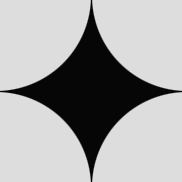728x90
반응형

모바일 메뉴에서 빼놓을 수 없는 햄버거 버튼에 마우스를 올리거나 클릭 시 X자 형태의 닫힘 형태로 transform 시켜서 닫힘 버튼을 만들 수 있습니다.
가장 좋은 방법은 샘플 소스를 읽어가는 방법이겠죠?
하단에 html, css, jquery 소스를 예시로 적고 간략한 설명을 주석으로 달아보겠습니다.
예시) html 작성
<a class="menu" href="#"> //메뉴 클래스에 빈 span을 3개 그려넣습니다.
<span></span>
<span></span>
<span></span>
</a>
예시) css 작성
/*기본 css*/
.menu,
.menu span {
display : inline-block;
transition : all 0.4s;
box-sizing : border-box;}
.menu {
position : relative;
width : 44px;
height : 44px;}
.menu span {
position : absolute;
left : 0;
width : 100%;
height : 4px;
background-color : #000;
border-radius : 4px;}
.menu span:nth-child(1) {
top : 0;}
.menu span:nth-child(2) {
top : 20px;}
.menu span:nth-child(3) {
bottom : 0;}
/*마우스를 올렸을 때 움직임 관련 css*/
.menu.active span:nth-child(1) {
-webkit-transform : translateY(20px) rotate(-45deg);
transform : translateY(20px) rotate(-45deg); //y축으로 20px 이동하고 -45도 돌린다}
.menu.active span:nth-child(2) {
opacity : 0; //2번째 줄에 마우스를 올렸을 때 투명해져라}
.menu.active span:nth-child(3) {
-webkit-transform : translateY(-20px) rotate(45deg);
transform : translateY(-20px) rotate(45deg); //y축으로 -20px 이동하고 45도 돌린다}
예시) jQuery 작성
<script>
$('.menu').hover(function(){
$(this).toggleClass('active'); //마우스를 menu 클래스에 올렸을 때 active클래스를 토글해라
});
</script>
728x90
반응형
'공부 > jQuery' 카테고리의 다른 글
| 스크롤 높이에 반응해 클래스 추가 삭제하기 (0) | 2023.01.09 |
|---|---|
| jQuery 자식 요소 반환 (:not 예제) (0) | 2023.01.08 |
| jQuery 메서드 이벤트 정리 (0) | 2023.01.08 |
| 제이쿼리 반응형 슬라이드 (swiper) (0) | 2023.01.08 |
| 제이쿼리 슬라이드 (bxSlider) (0) | 2023.01.08 |